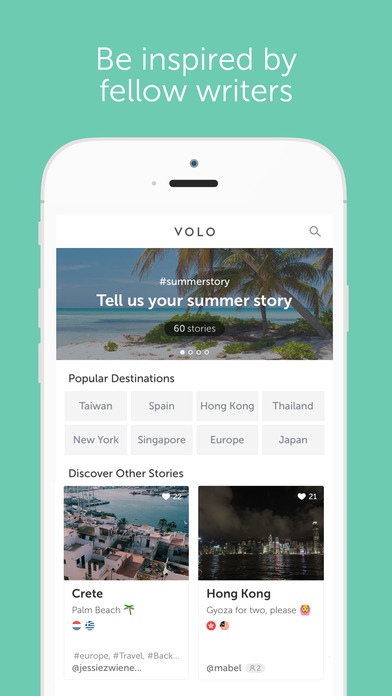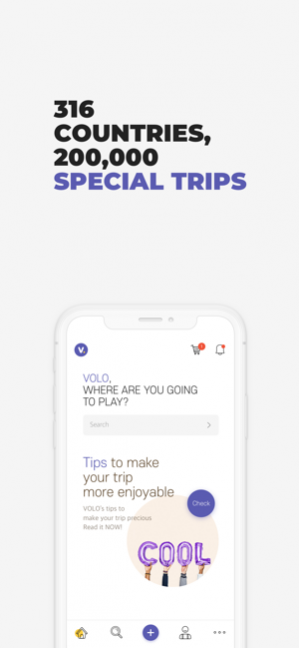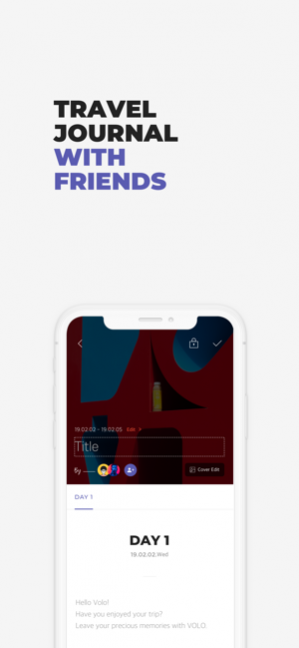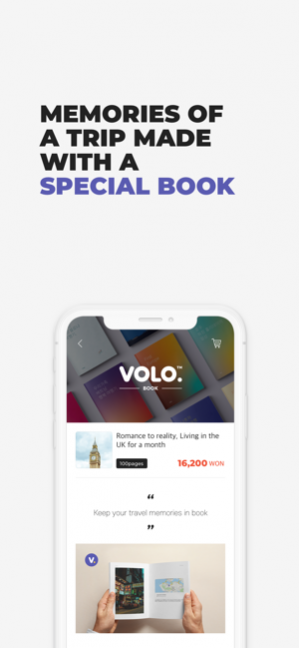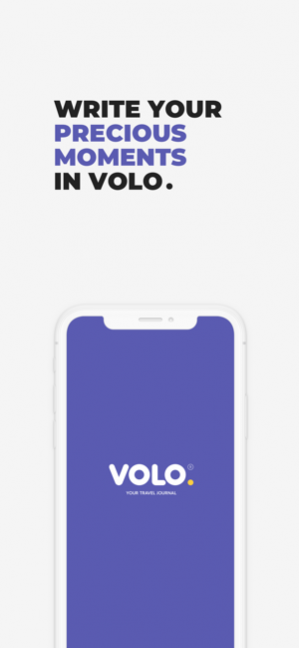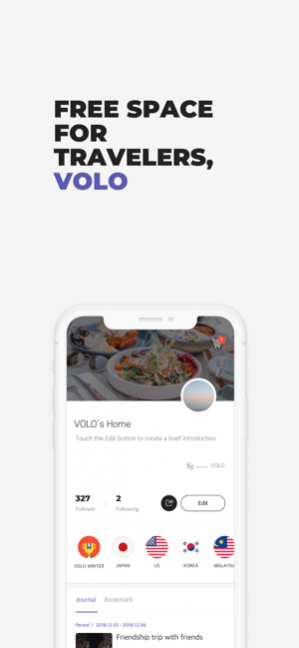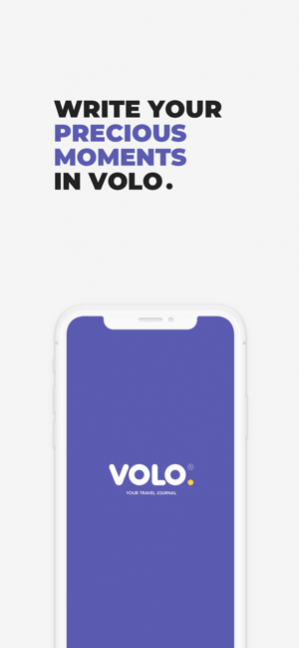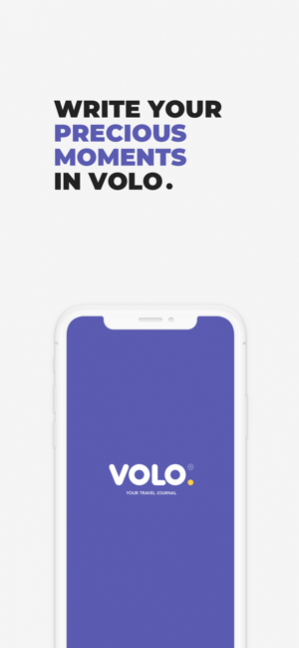VOLO - The Travel Journal 2.0.14
Continue to app
Free Version
Publisher Description
[Record your travels with VOLO] Starting with preparations to when you're on the plane, when you see the most amazing views, and even after you come back home. Keep your experiences and moments alive with words and photos, mark destinations that you want to remember - all offline. You can co-author a story with whoever you're traveling with to create a truly unique story. With the Apple Watch extension, you can leave your current location and notes with the simplest interaction. Choose between voice recording and preset text when you leave notes. Outline your story much easier and faster with the Apple Watch. Every moment happens only once in your life. Keep your memories alive with VOLO. [Features] • All-in-one - Photos, locations, notes, routes - all put in one story to make sure your moments don't fade away. • Co-author a unique story - Savor each other's moments as you're traveling together. Write a story that cannot be reproduced. • Privacy - Not ready to share your stories just yet? You can adjust the privacy settings so that only the authors can see the story. • Inspire - Contribute to the world of traveler writers by adding tags to your story and sharing your experiences with others in the Inspirations page. • Connect - Share your stories, share the love. Connect to your loved ones by sharing each photo, location, route via Facebook and Instagram and cheer on one another by liking each part of a story. Visit our website https://withvolo.com facebook.com/travel.withvolo If you have any questions or want to share some feedback, feel free to contact us at support@withvolo.com VOLO 2.0 Renewals - UI/UX reorganization : The design of the application icons and service logos has been revamped :) - Reorganization of travel equipment writing function : It has been improved to make the travel arrangements easier and simpler. : Protect your travel machines 'safe' with temporary storage! : It has been changed so that you can fill out and subscribe to a travel machine by separating tabs by travel first. - Add bookmark function : Bookmark and keep the travel equipment and recommended contents that you've seen. - Add follow function and comment function : Share your trip and communicate with others through follow-up and comments:D - Reorganization of the Volo Book design : Volo Book cover type added! Gather all 15 Volo Book through your trip. - Add badge function : Have fun filling out a travel plane with places and collecting badges by destination. : You can get a travel writer's badge if you're chosen as a travel writer. - Other design enhancements : Improved design of travel route summary illustration, main screen of ball furnace etc. Take a special trip with a more beautiful Volo!
Jan 3, 2020 Version 2.0.14 Fix UI error
About VOLO - The Travel Journal
VOLO - The Travel Journal is a free app for iOS published in the Recreation list of apps, part of Home & Hobby.
The company that develops VOLO - The Travel Journal is JIENEM. The latest version released by its developer is 2.0.14.
To install VOLO - The Travel Journal on your iOS device, just click the green Continue To App button above to start the installation process. The app is listed on our website since 2020-01-03 and was downloaded 8 times. We have already checked if the download link is safe, however for your own protection we recommend that you scan the downloaded app with your antivirus. Your antivirus may detect the VOLO - The Travel Journal as malware if the download link is broken.
How to install VOLO - The Travel Journal on your iOS device:
- Click on the Continue To App button on our website. This will redirect you to the App Store.
- Once the VOLO - The Travel Journal is shown in the iTunes listing of your iOS device, you can start its download and installation. Tap on the GET button to the right of the app to start downloading it.
- If you are not logged-in the iOS appstore app, you'll be prompted for your your Apple ID and/or password.
- After VOLO - The Travel Journal is downloaded, you'll see an INSTALL button to the right. Tap on it to start the actual installation of the iOS app.
- Once installation is finished you can tap on the OPEN button to start it. Its icon will also be added to your device home screen.